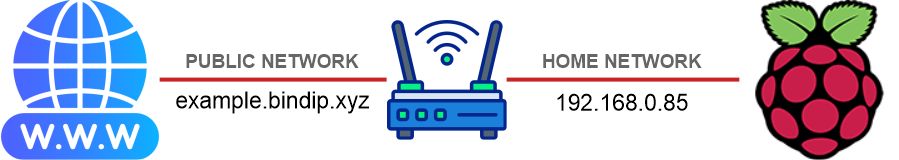As previously mentioned, this is a crucial step for enabling access to your devices or services connected to your home network from outside. To help you through the process, we’ll use a practical example and guide you step-by-step.
Let’s say you have a Raspberry Pi at home and want to host your website on it. The first step is to configure port forwarding on your router.
Specifically:
- Open ports 80 (HTTP) and 443 (HTTPS) on your router.
- Forward these ports to the private IP address of your Raspberry Pi.
This setup ensures that traffic intended for your website can reach the Raspberry Pi hosting it. Follow along as we walk you through the remaining steps to fully configure your DDNS service.